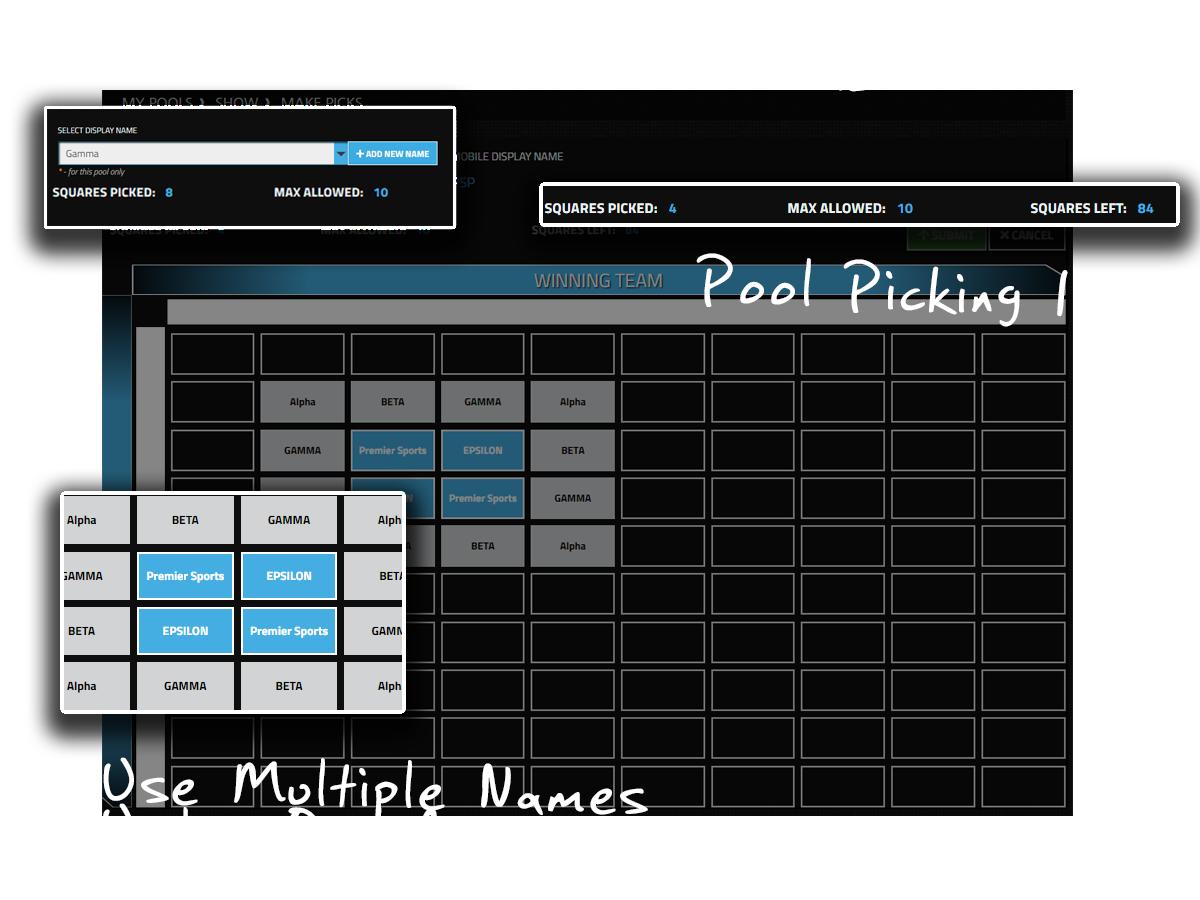Online Management for Your Tournament Squares Pools
- Customize Points Awarded Per Round
- Pool Standings with Player Point Totals
- Easy Inviting
- No Downloads
- $12 Per Pool - All Features Included
Tournament Squares Pool Features
Pool Standings
A Complete Listing of Wins Accrued By Each Player
- Number of Wins Each Player Had In Each Round
- Points Awarded Per Win
- Total Points and Total Wins Accrued for Each Player Throughout the Tournament
OUR SYSTEM TAKES CARE OF ALL THE CALCULATIONS
- Export the Standings Table to Excel if Desired
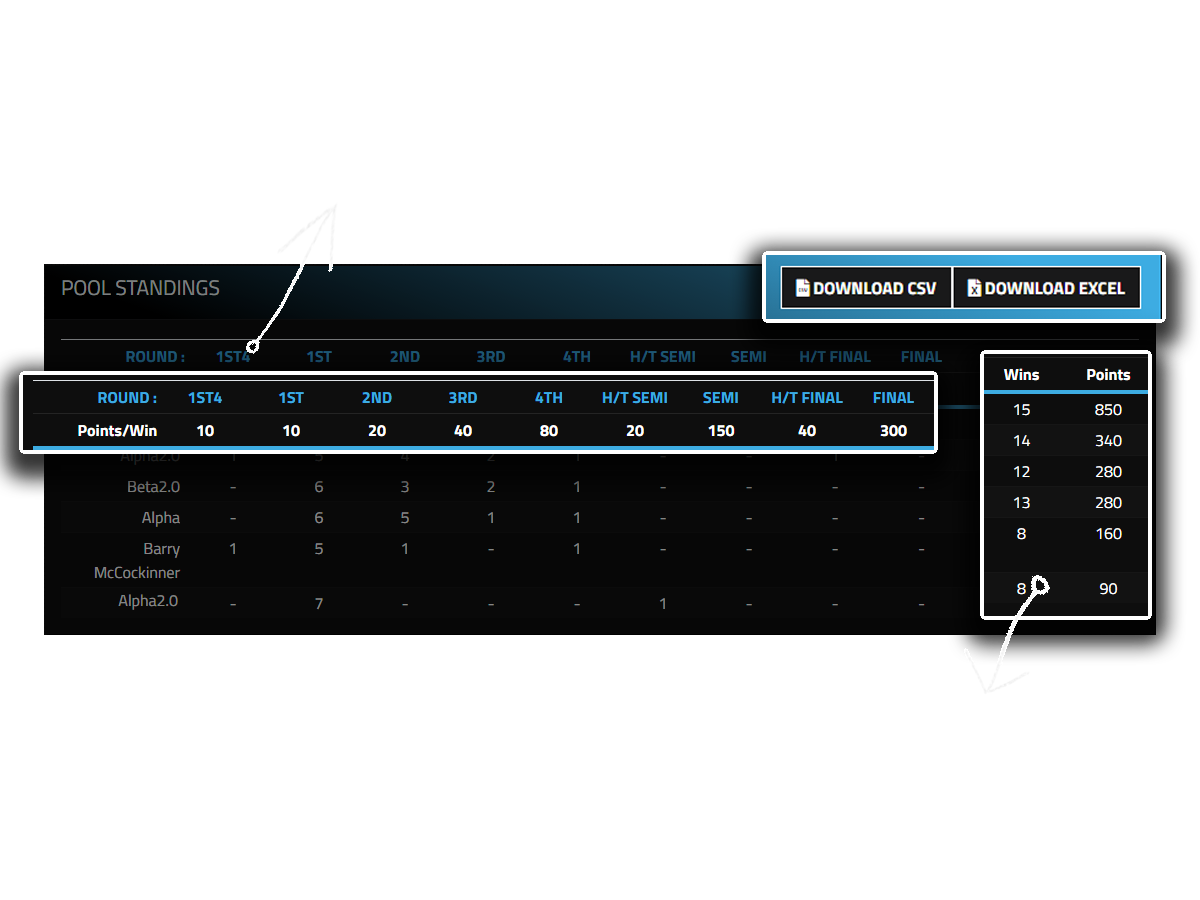
Customize YOUR Settings
Edit as Needed Until the Grid is Locked
- Set Your Custom Points Table by Setting Points Per Win in Each Round
- Select and Enable Which Rounds to Include
- Set Maximum Squares Users Can Pick
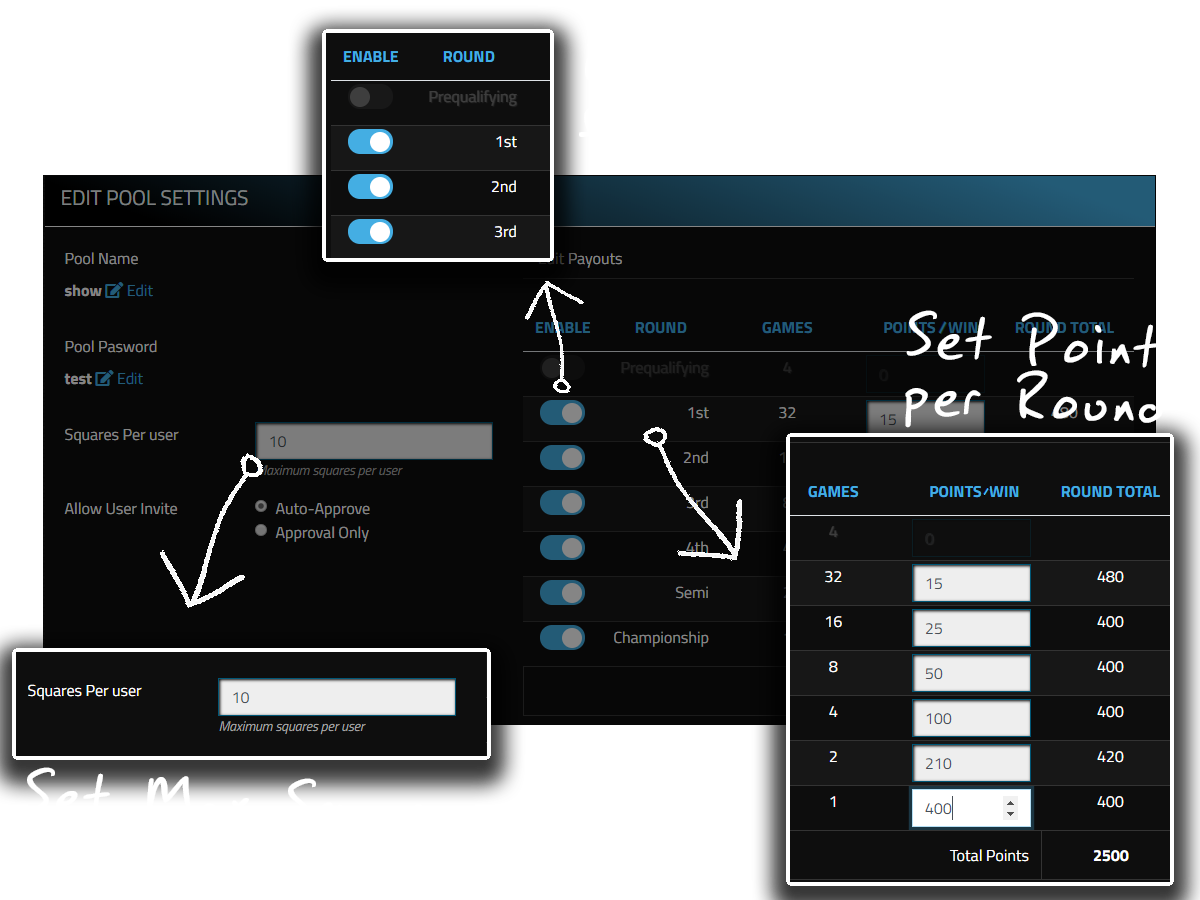
Results of Each Game Listed
Game Scores and Square Winner Listed As Results Come IN
GAME RESULTS table shows:
- Which Player Won and Which Square
- Winning and Losing Team and Score
- Round the Game was Played

Pool Roster
All Pool Player Data Consolidated to One Table
- Use the Confirmed Toggle to Note Players Are in Good Standing
- Assign or Remove Commissioner Privileges to Other Players
- Consolidates All Display Names, and Gives A Total Squares Picked Under Each Account
- Quickly and Easily Export Into Excel or CSV File
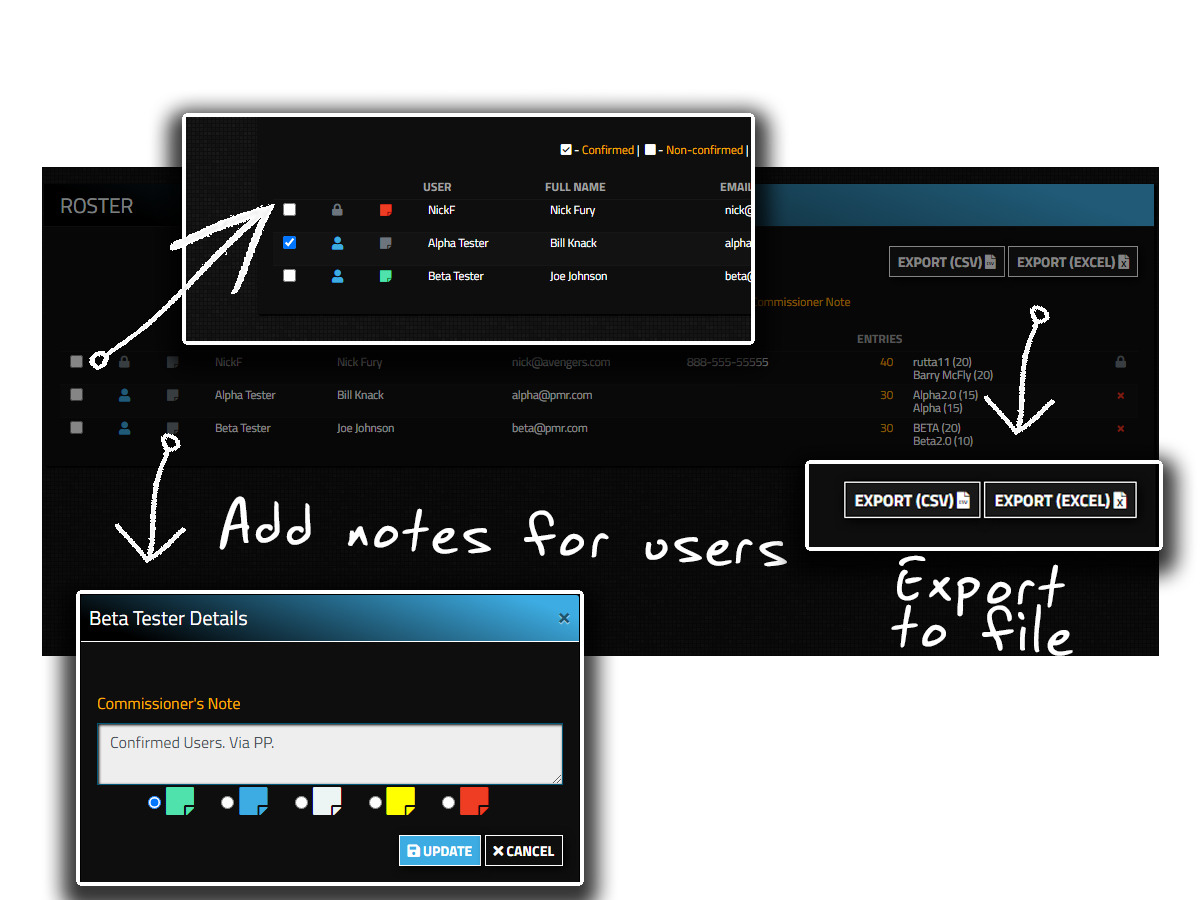
Invite Players to Join
Various Methods to Invite Other Players to Your Pool
- We Can Send You an Email With Instructions and Details Needed to Join Your Pool; Then Forward it From Your Email Account
- Copy The Pool Link And Credentials Onto Your Clipboard and Paste it Into an EMAIL, TEXT, or post on your SOCIAL MEDIA accounts
- Send Direct Invites to Other Users Inbox Via Your PSP Friends List or Manually Add Their Email
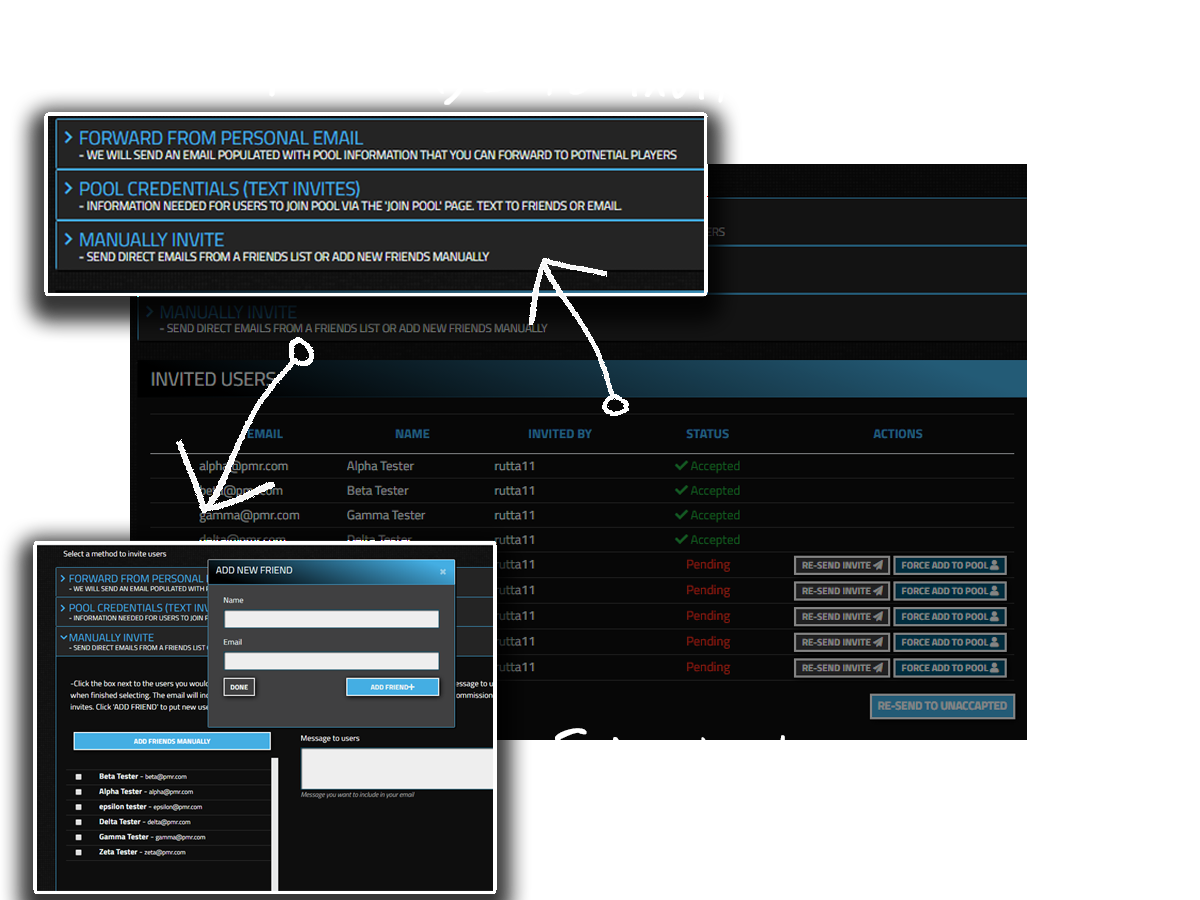
Make User Picks
Players Pick Their Own Squares, Commissioner can Add or Edit
- Users Can Enter Multiple Display Names Under 1 Account
- Commissioner Ability to Add, Delete, and Edit Picks for All Users
Pool Picking Info Displayed on Make Picks Page:
- User's Squares Picked Count
- Maximum Squares Users May Pick
- Total Available Squares Remaining